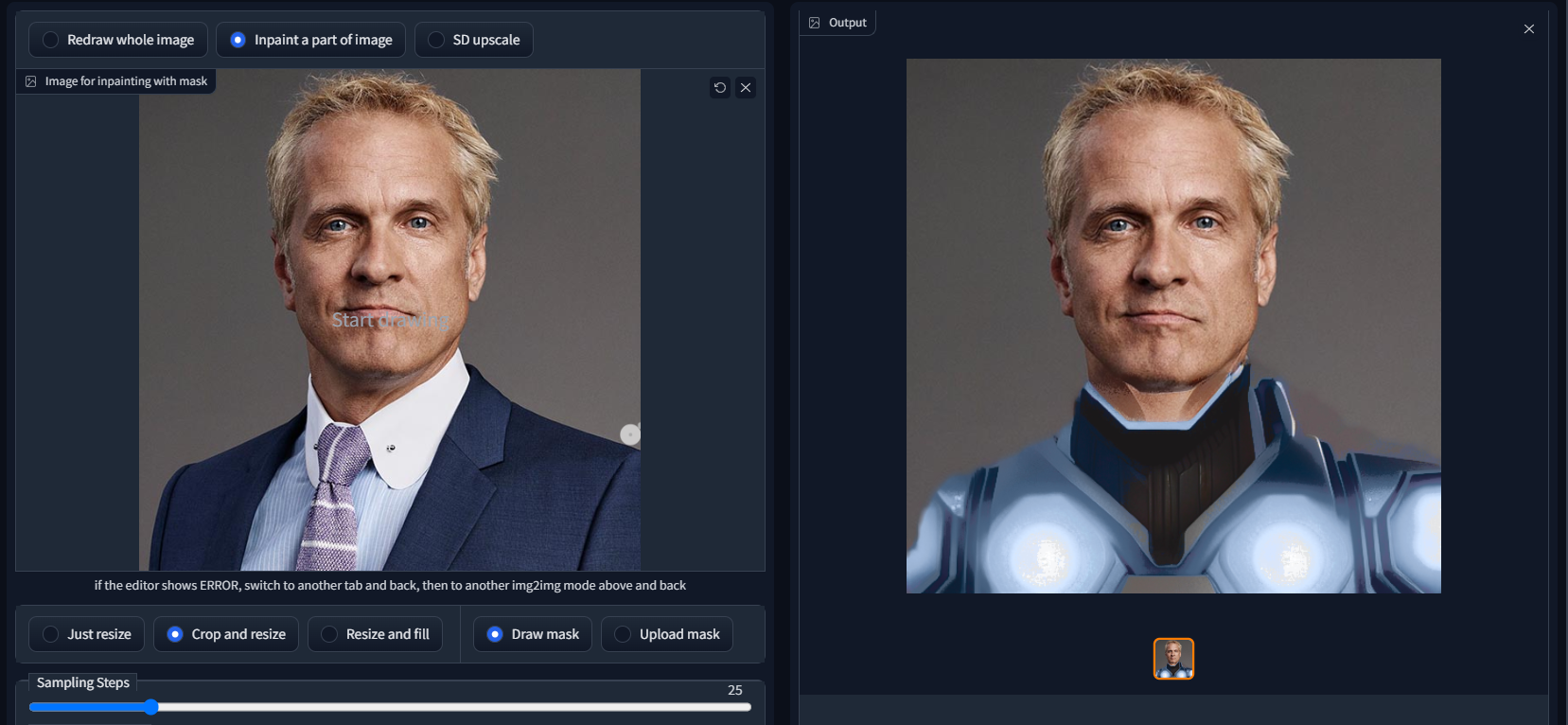自定义脚本
 This page have been translated automatically. If you want to improve this translation and remove this warning,
see project's repository
This page have been translated automatically. If you want to improve this translation and remove this warning,
see project's repository
安装和使用自定义脚本
要安装自定义脚本,请将它们放入 scripts 目录,然后单击设置选项卡底部的 Reload custom script 按钮。安装后,自定义脚本将出现在 txt2img 和 img2img 选项卡左下角的下拉菜单中。以下是 Web UI 用户创建的一些著名的自定义脚本:
来自用户的自定义脚本
改进的提示矩阵
https://github.com/ArrowM/auto1111-improved-prompt-matrix
此脚本是 advanced-prompt-matrix 修改后支持“批次计数”。不创建网格。
用法:
使用 < > 创建一组替代文本。使用“ |
”分隔文本选项。可以使用多个组和多个选项。例如: |
a <corgi|cat> wearing <goggles|a hat> 的输入
会输出4个提示:a corgi wearing goggles, a corgi wearing a hat, a cat wearing goggles, a cat wearing a hat
当使用 batch count > 1 时,将为每个种子生成每个提示变体。 batch size 被忽略。
txt2img2img
https://github.com/ThereforeGames/txt2img2img
极大地提高任何角色/主题的可编辑性,同时保留他们的相似性。该脚本的主要动机是提高通过 Textual Inversion 创建的嵌入的可编辑性。
(小心克隆,因为它签入了一些 venv)

txt2掩码
https://github.com/ThereforeGames/txt2mask
允许您指定带有文本的修复蒙版,而不是画笔。
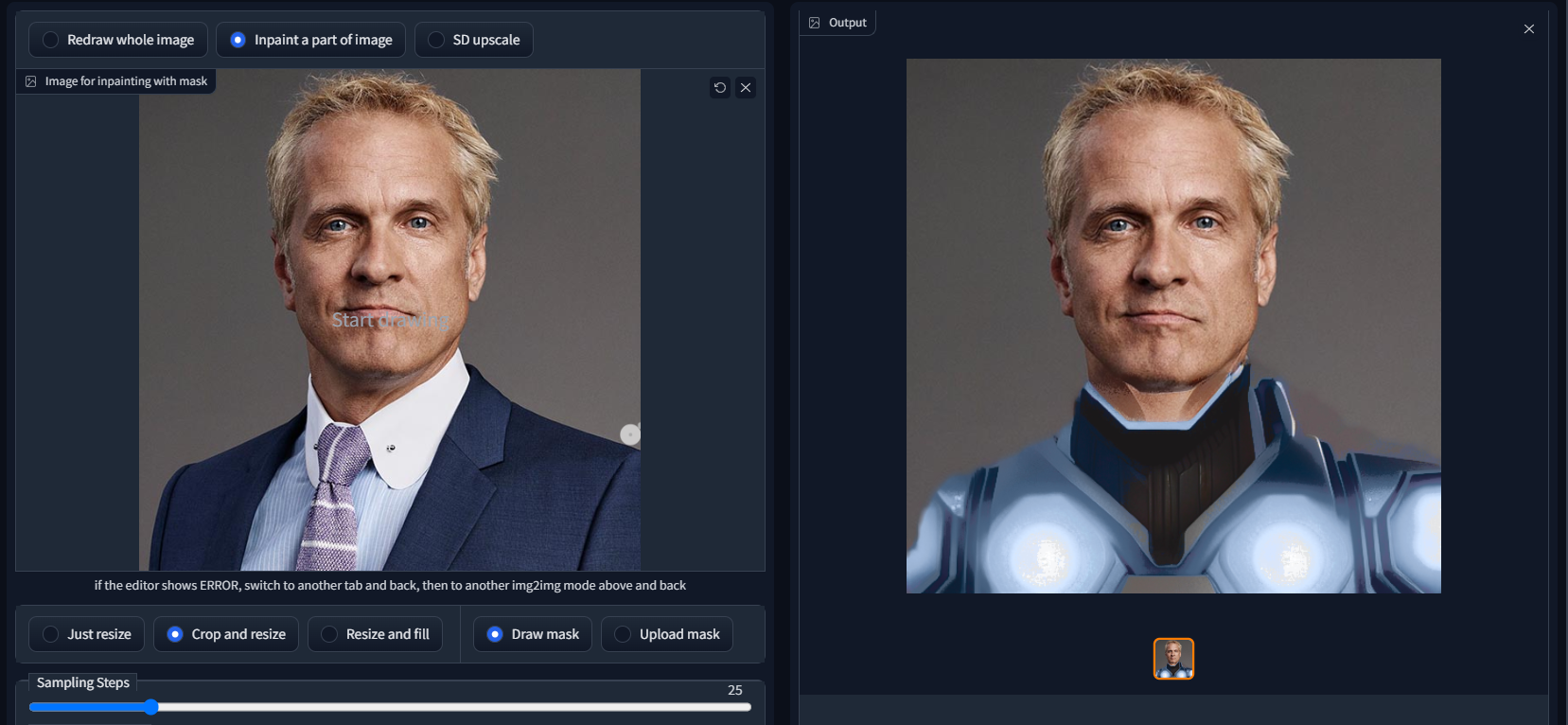
蒙版绘图界面
https://github.com/dfaker/stable-diffusion-webui-cv2-external-masking-script
提供由 CV2 提供支持的本地弹出窗口,允许在处理之前添加掩码。

Img2img 视频
https://github.com/memes-forever/Stable-diffusion-webui-video
使用img2img,生成一张张图片。